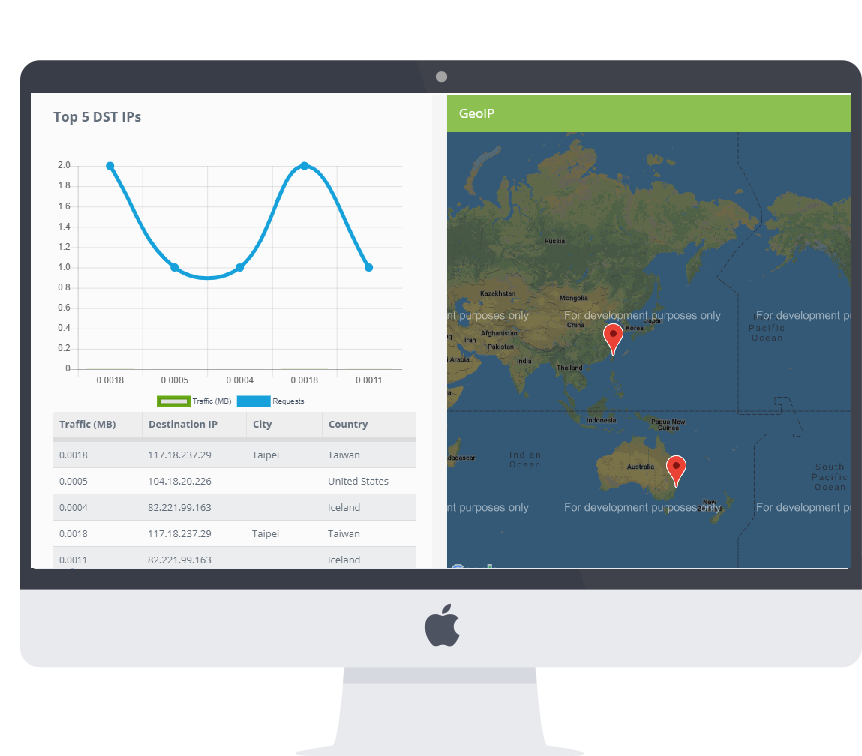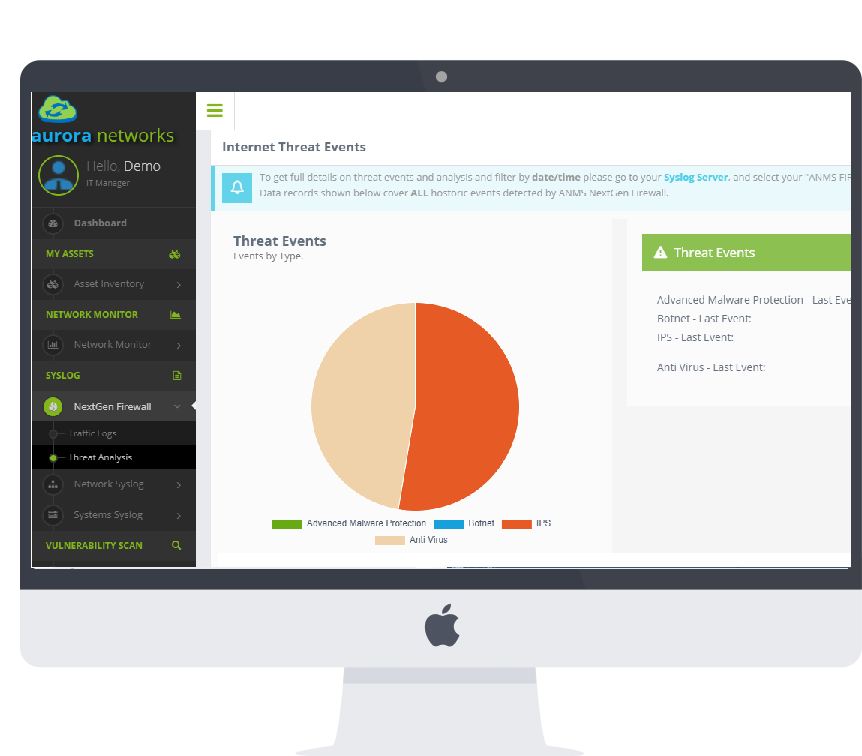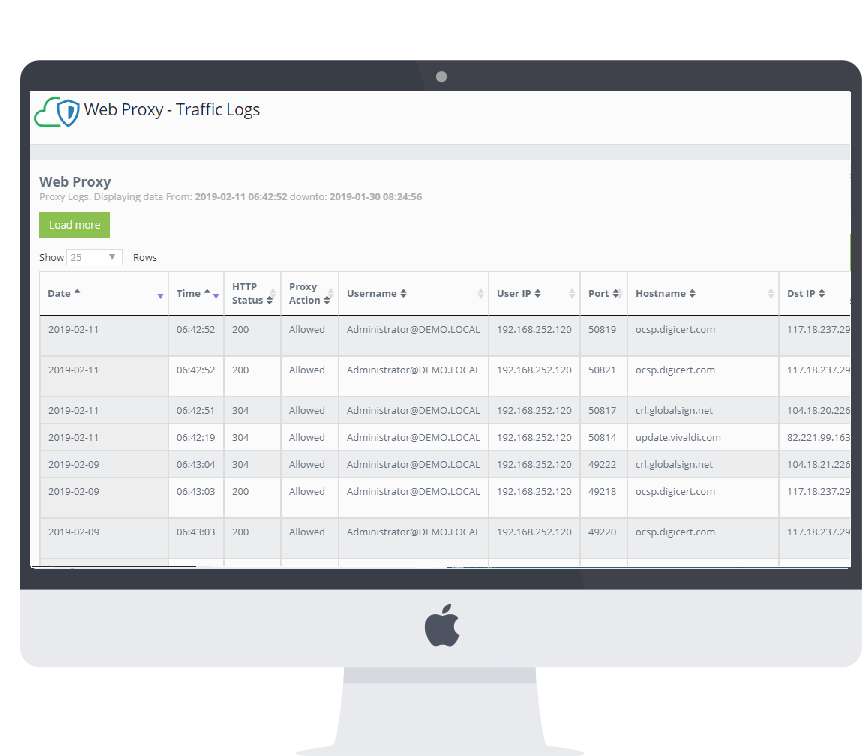Safe Browsing Key Features
By using multiple security layers including Network IPS, Content and URL Filtering, Advanced AntiMalware and AntiVirus, BotNet protection, you’ll deliver the right internet access while protecting your assets and users.
Block Internet Malware
Protect corporate assets from risky content by blocking malicious websites.
Show Me HowAccess Policy
Restrict access to URLs and categories according to your Internet Access Policy.
Show Me HowIncrease Productivity
Increase productivity by restricting access to unsuitable workplace content.
Show Me HowURL Categories
Choose from over 130 blocking categories and sub-categories and filter on both HTTP and HTTPS.
Show Me HowInternet Safe Browsing Description
Aurora Networks Managed Services builds a Web Proxy platform so that you can take the advantages of integrated Internet Access Policies and threat visibility.
Description
No appliances or any other hardware required to deploy or manage. Aurora Networks Cloud based Web Proxy Server allows you to set-up and use a secure Internet access, compliant with your Intenet Access Policy.
Aurora Networks Web Proxy is placed between your users and systems and the public Internet, using Kerberos trust and granting tickets for all your machines to interoperate transparently with your Windows AD. As part of the security enforcement all Internet traffic will be inspected across multiple security layers. HTTPS accesses will be decrypted and inspected as well. This way your entire network gets full protection from web and Internet threats.
Block or limit website access based on destinations or URL categories.
Choose from over 130 blocking categories and sub-categories and filter on both HTTP and HTTPS.
Around 80% of all Internet Traffic is HTTPS. Without the right decryption and inspection technologies malicious sites and code can run undetected causing infections and unexpected behaviors
Inspect all HTTPS Internet traffic and apply security enforcements to avoid undesired consequences.
Single Sign On so your users can authenticate transparently and get access granted if part of your Windows AD.
Quickly drill down to find threats, botnets, malware viruses detected by our threat detection engine.
Internet Browsing Activity and Threats
Get full visibility on all Internet Browsing activity in your organisation and identify any malicious traffic and threats.