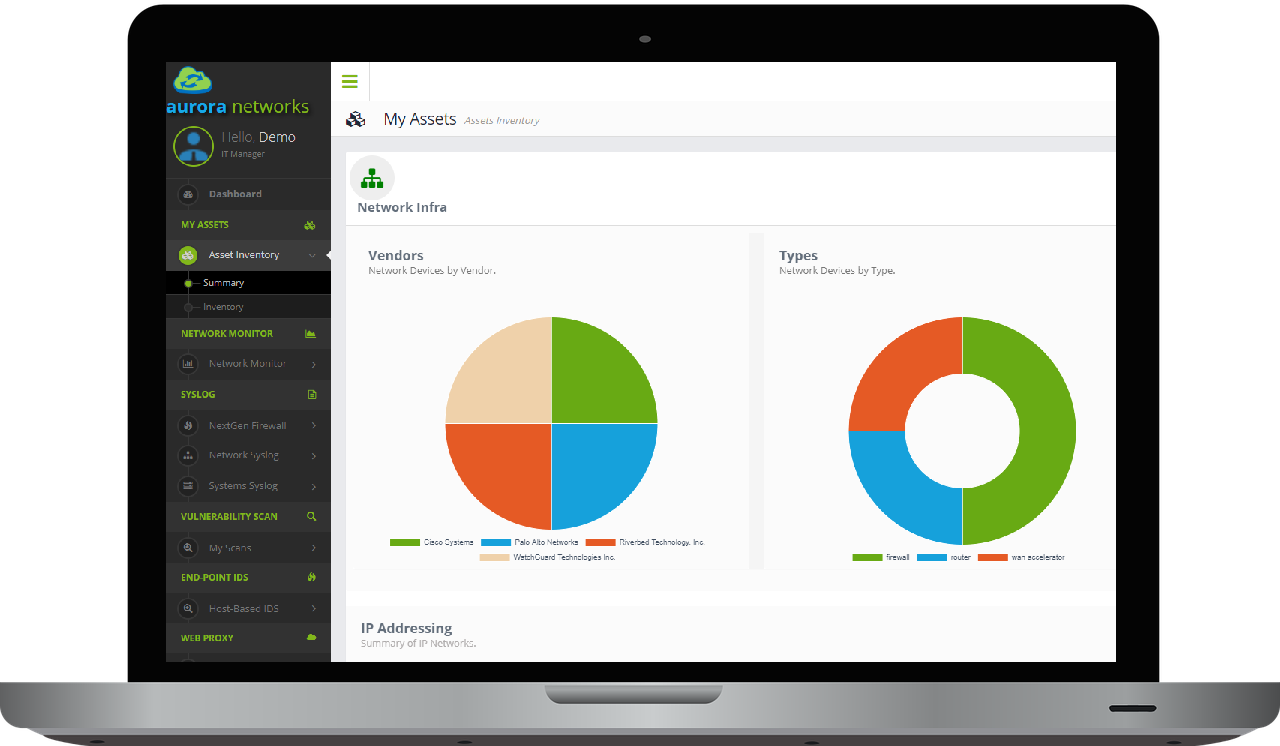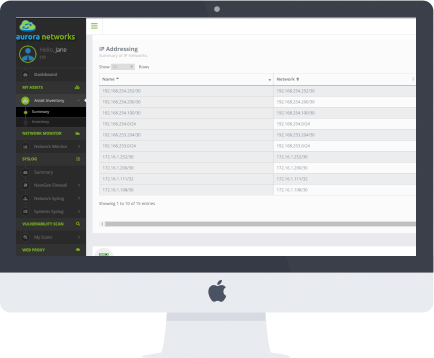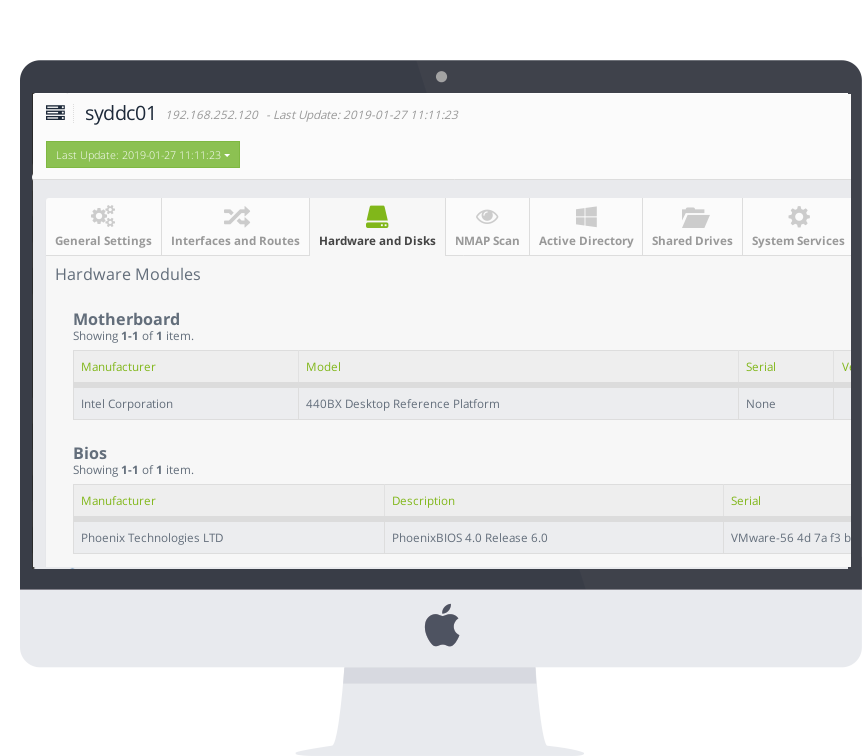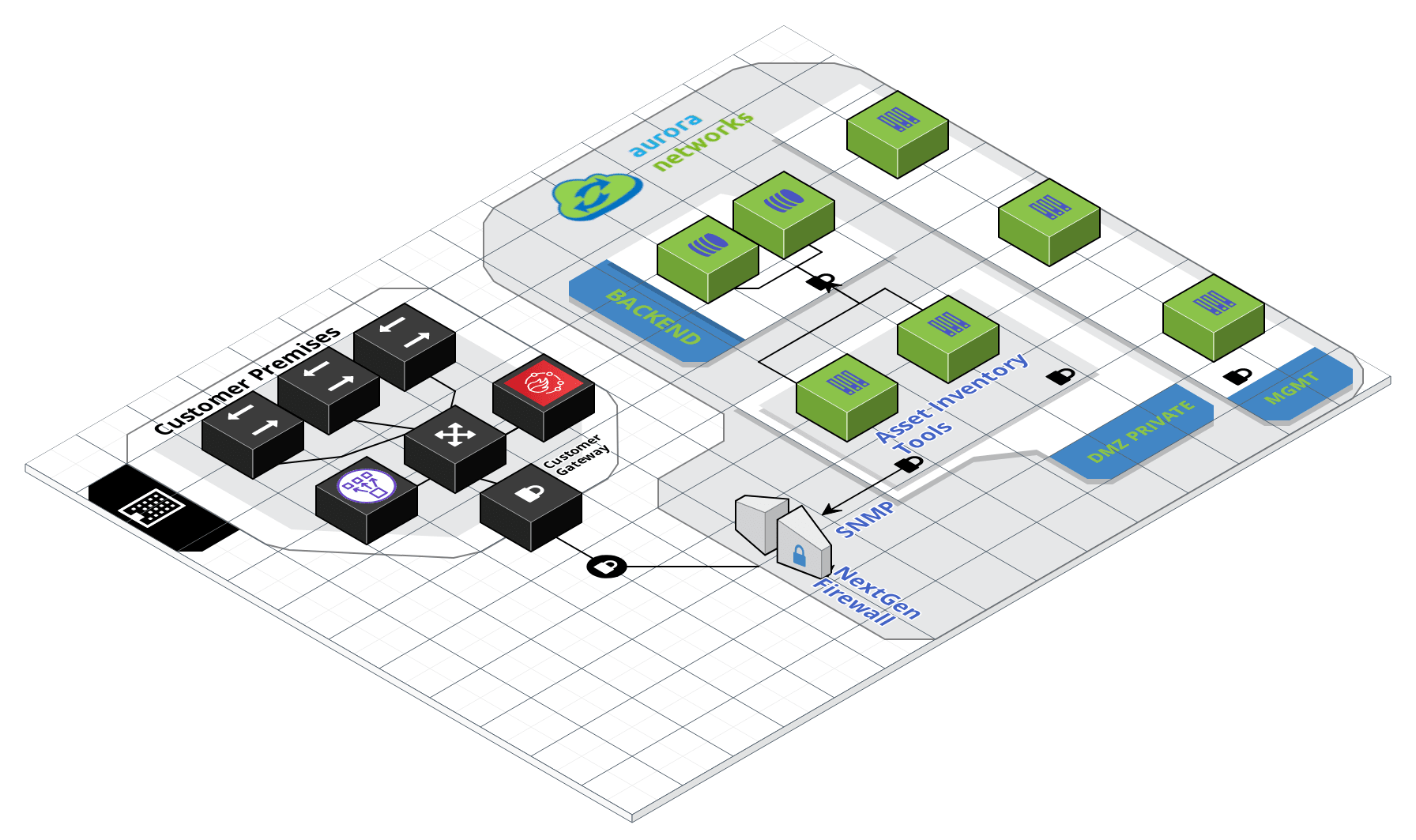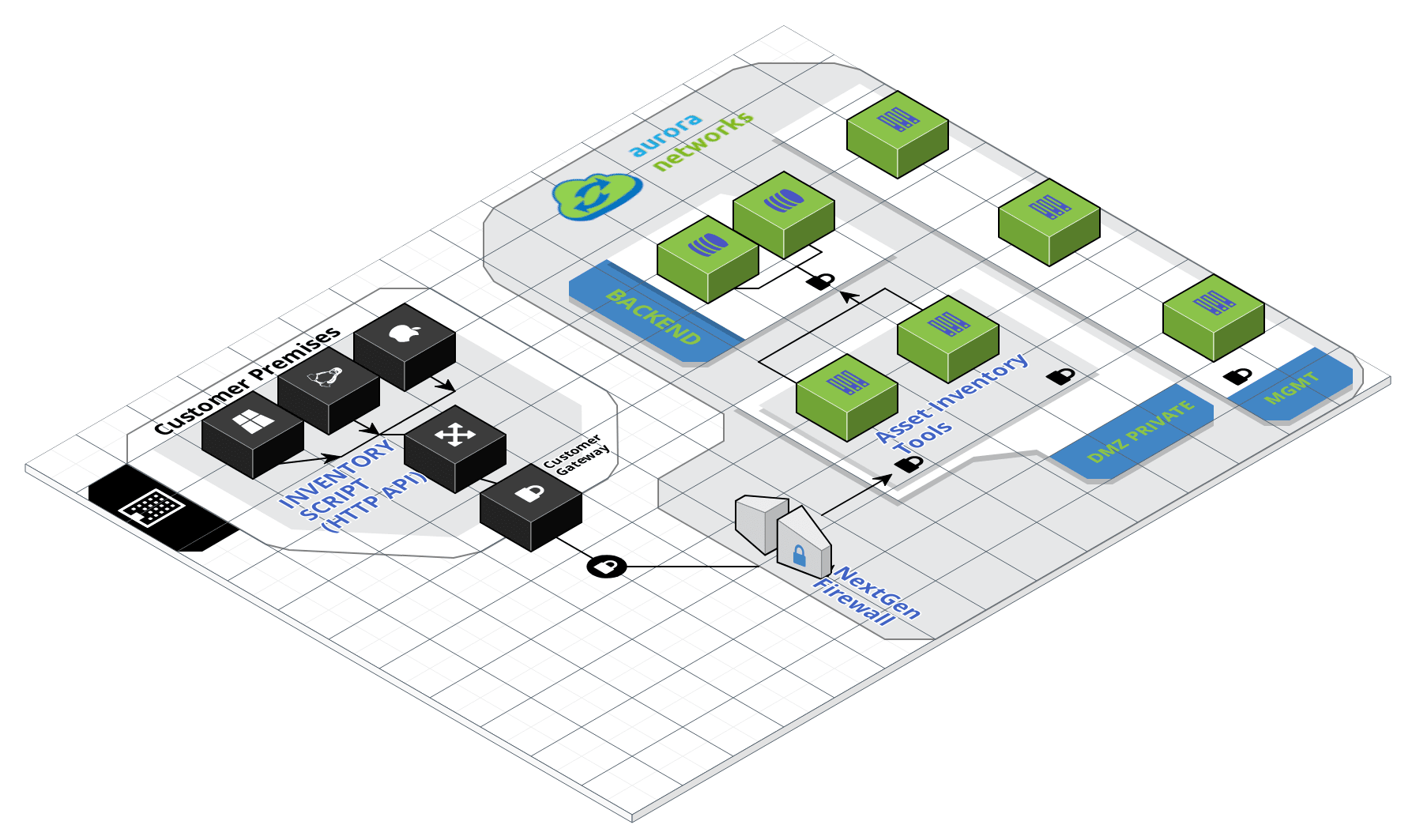IT Inventory
Know exactly what is on your network, how it is configured and when it changes.
- Network and Security devices (switches, routers, firewalls, load balancers, etc). Vendor, Model, IPAM Inventory, MAC Address, serial number, etc.
- Linux-based servers: know your hardware, software, operating system settings, security settings, services, users & groups, etc.
- Windows-based assets: know your hardware, software, operating system settings, security settings, active directory configuration, services, users & groups, etc.